Effortlessly translate any text on any webpage by swiping, insert sentence-by-sentence translations, and get AI-powered context explanations and pronunciation.
No need to switch apps—improve your vocabulary and reading comprehension as you browse. Supports over 20 language pairs, including Chinese, Japanese, Korean, and more.
WordByWord is your intelligent assistant for mastering new languages with ease.


Simply swipe any paragraph on a webpage—our system automatically detects complete sentences and inserts translations right below the original text. Enjoy smart segmentation and one-to-one alignment for seamless bilingual reading.


Double-tap any word and AI will analyze its meaning in context, prioritizing common phrases. Go beyond literal translations—understand usage, part of speech, example sentences, and collocations.


Switch between AI-generated and native TTS voices. Listen to words or full sentences with natural pronunciation—improve your listening and speaking skills together.


Our AI intelligently identifies word meanings, phrases, and collocations within sentences, providing the most relevant interpretation for the context so you truly understand the content.
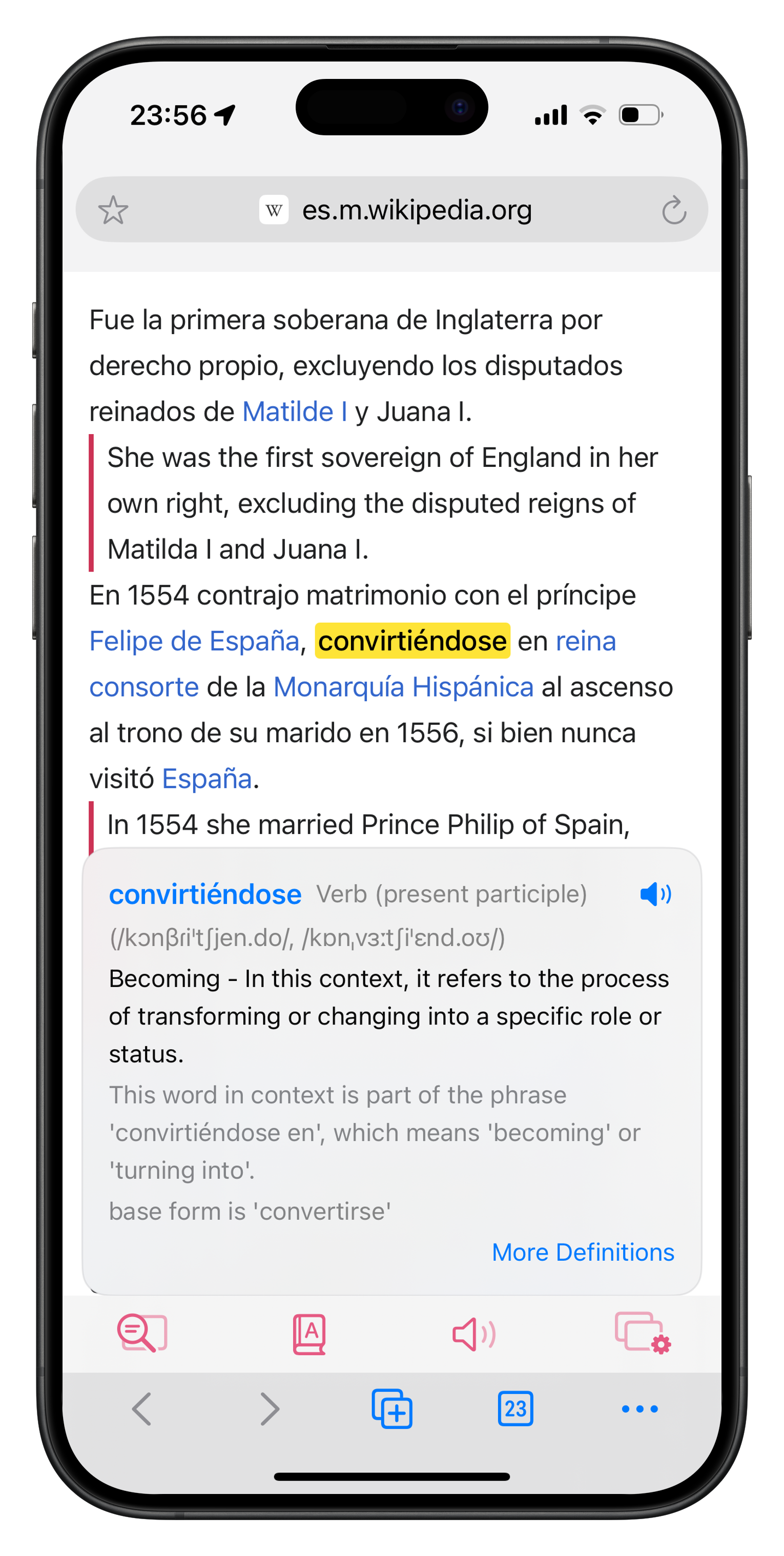

All your swipe translations and word lookups are automatically saved and grouped by date. Instantly review or delete records—track your learning progress at a glance.
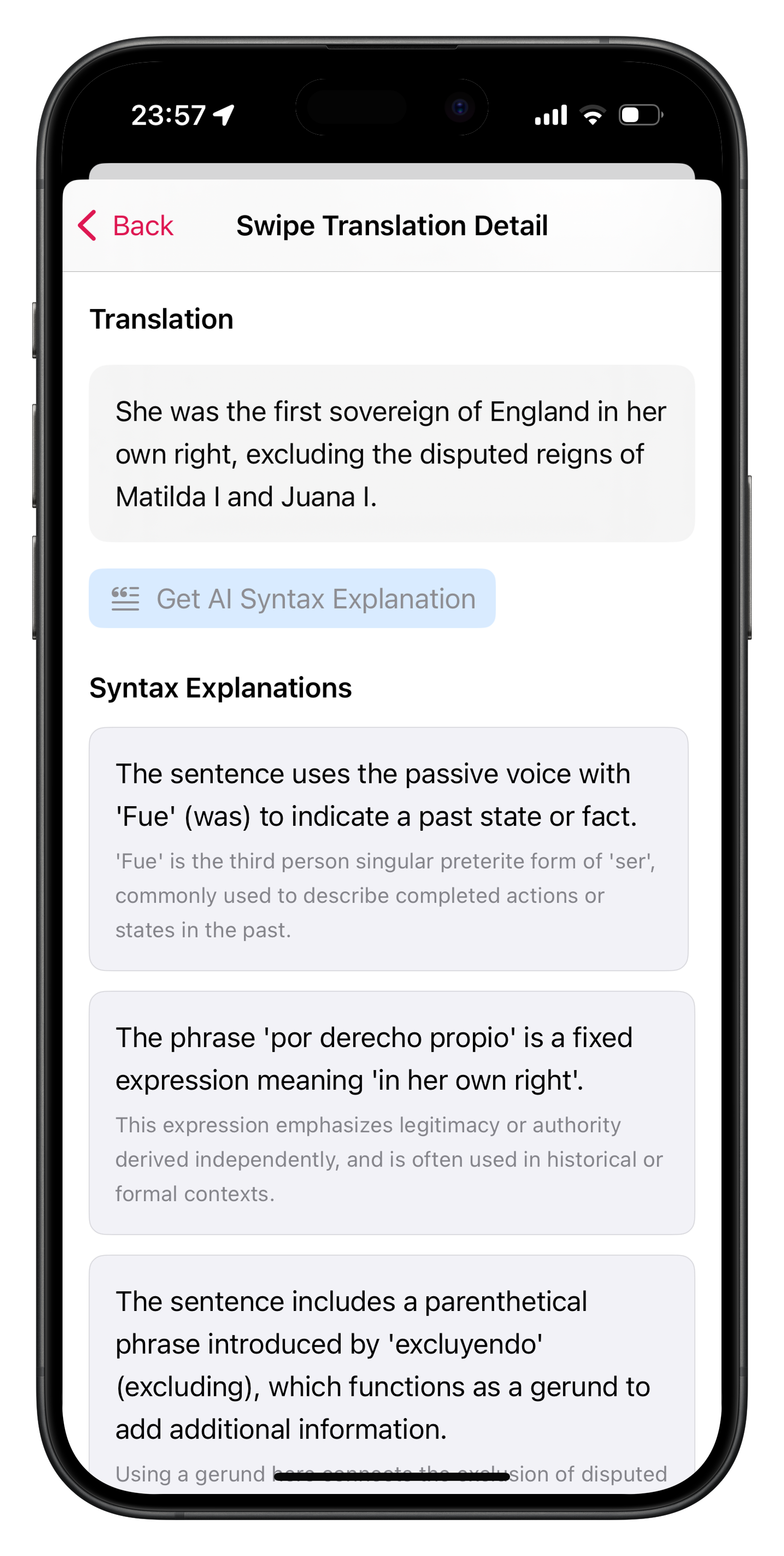

Customize translation/lookup shortcuts, adjust TTS speed and volume, and freely switch theme colors—tailor the app to your learning habits.




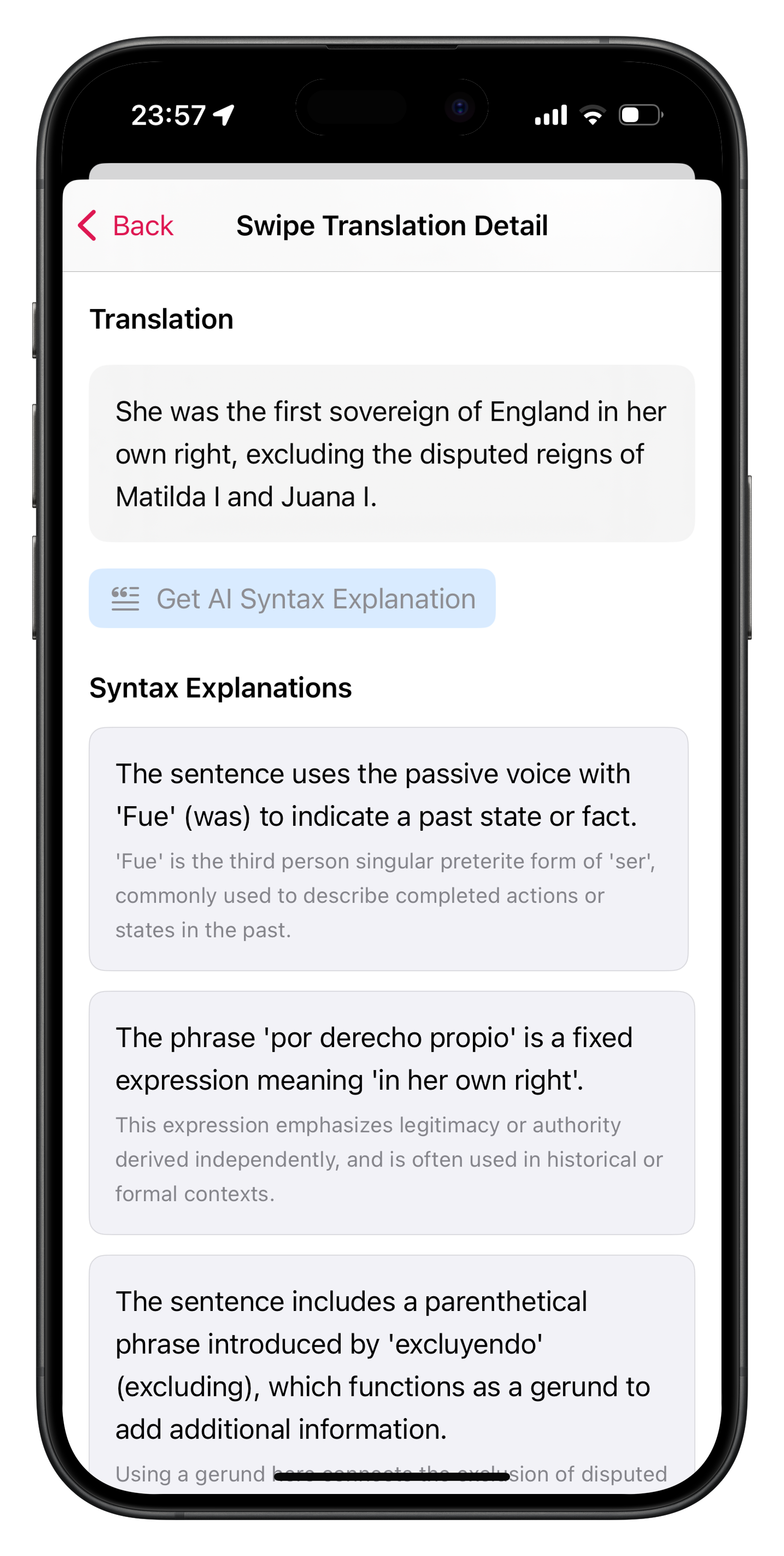
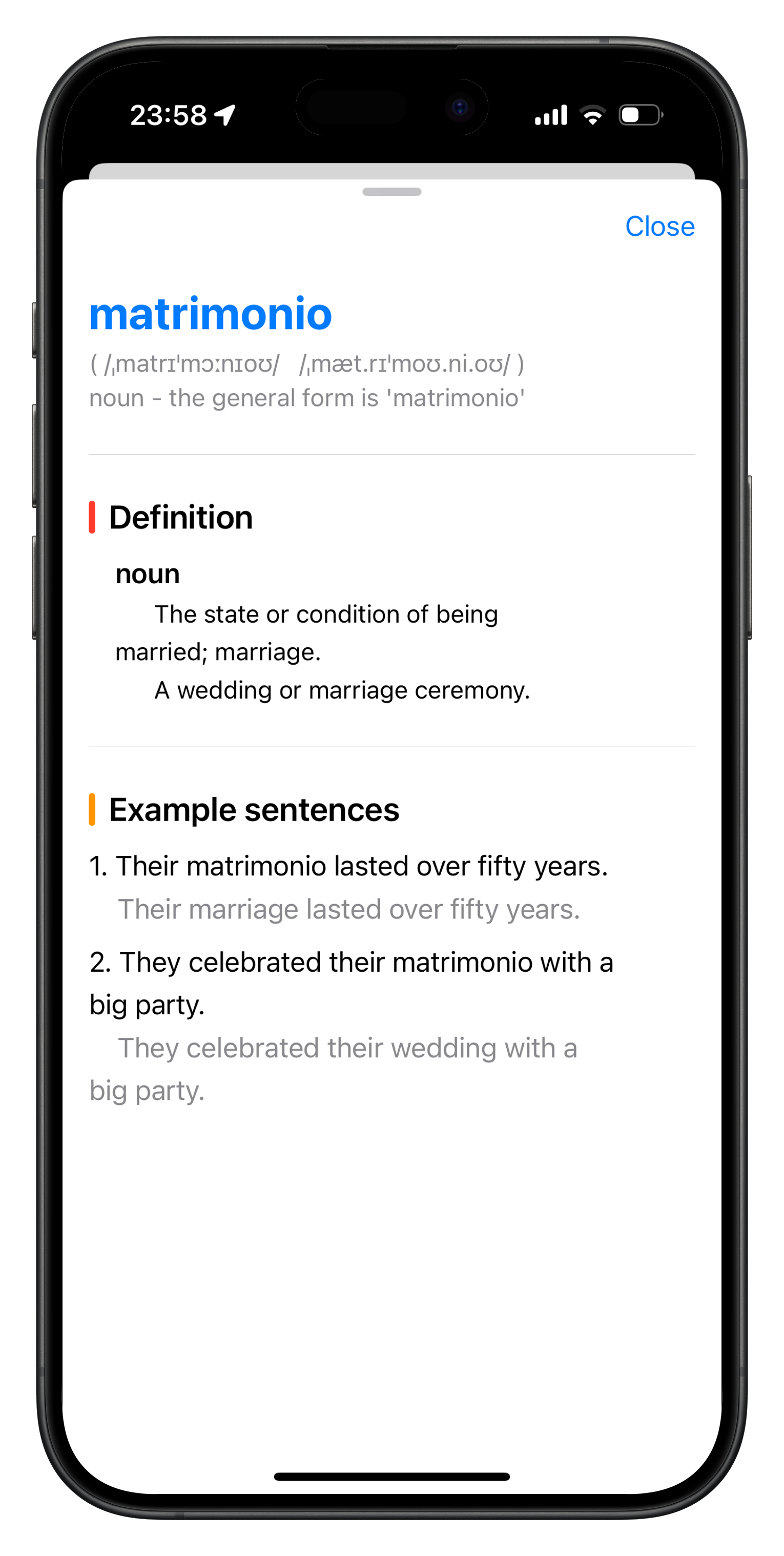

WordByWord's basic features are always free, including swipe translation, native TTS pronunciation, and daily AI trial features.
Subscribe to "Plus" for:
Plus Subscription:
• Monthly plan (supports in-app purchase on iOS)
• Manage or cancel anytime in the app.
Simply swipe a section of text on any webpage with your finger or mouse, and the app will automatically insert the translation below the original sentence. To remove a translation, just swipe left on the translated text.
The app sends the word and its surrounding context to the AI backend, prioritizing multi-word phrases and providing the most contextually relevant meaning and examples—so you won't be misled by literal translations.
The free version allows a limited number of AI translations and 20 AI pronunciations per day. For details, see the in-app introduction. To lift the limits, upgrade to Plus or use native TTS mode.
The initial version supports translation and explanation between over 20 languages, including Chinese, Japanese, Korean, and more. More language pairs will be added in future updates. The app automatically detects the target language and uses the best prompt template for high-quality results.
Tap the "History" icon at the bottom of the main screen to view all your translation and lookup records, grouped by date. Swipe left or right to delete individual records or view details.